Ready to list your practice or non-profit??
let's get started...
Step 1
Who is eligible to join?
We take great pride in highlighting only the best for our service families in need.
In order to register in the directory, you must be one of the following:
A Clinician with Service Experience
These may be military & first responder spouses, veterans, first responders, retired military & first responders, chaplains, etc. You must hold an active, unrestricted license in one or more states. (Personal connection to the service lifestyle as a serving or supporting spouse.)
A Civilian Provider with a passion to serve
These may be those who may not have personal experience in the service lifestyle but have the passion, education, and experience working with service families. (Proof of at least 3 years experience, prior service listed above, or CEU’s/certifications that show competency, and an active, unrestricted license in one or more states.)
OR
A Non-profit Organization that serves military and/or first responder families
Organizations must be an active 501(c)3 non-profit and can include in their profile clinicians employed with them. Services may include retreats, inpatient/outpatient, or other services that might be beneficial.
Step 2
Register a user account on the Lifegiver Site
By creating an account, you will be able to log in anytime to make edits to your profile, add new listings, and access your Provider Dashboard.
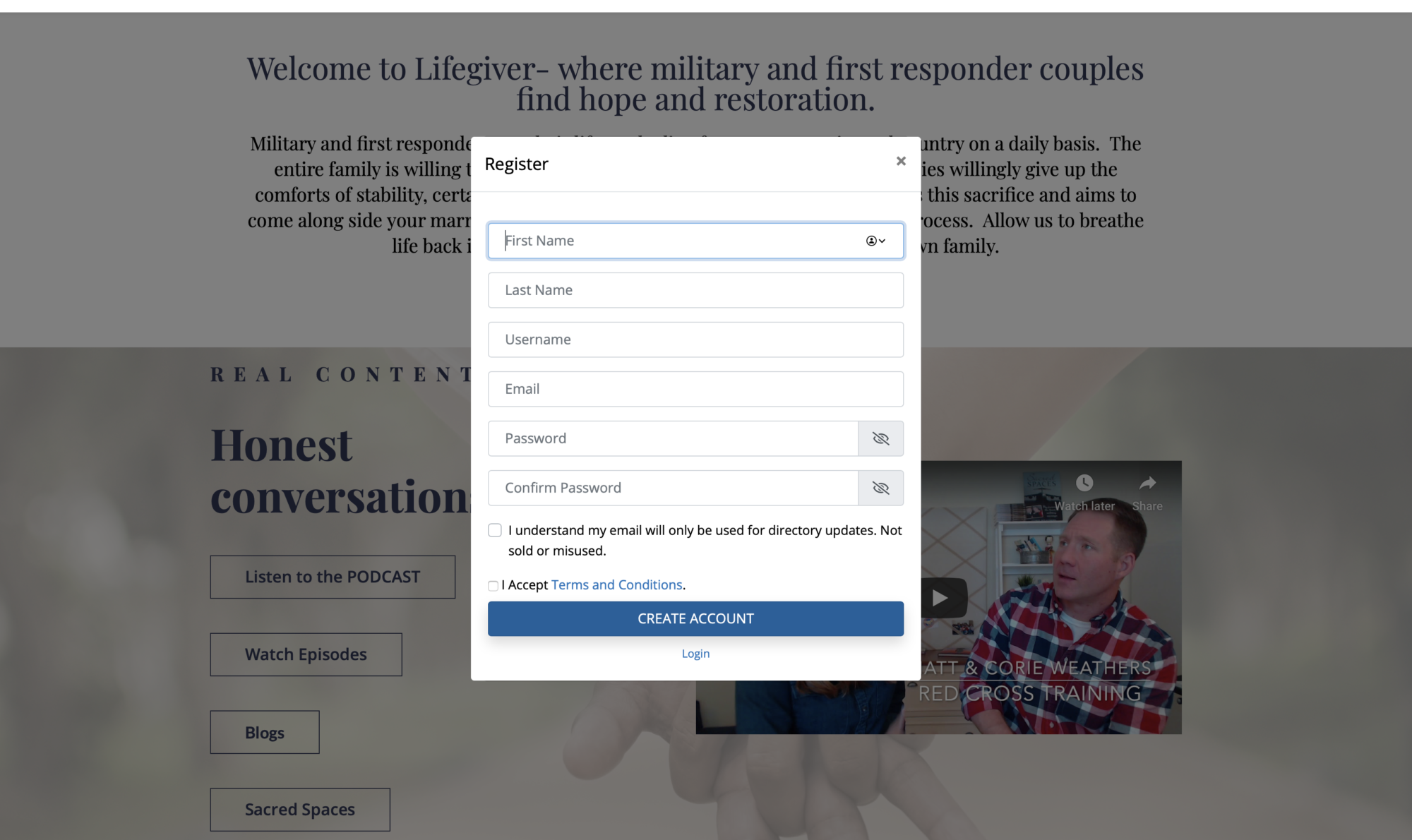
Step 3
The Clinician Menu
Anytime you are logged in, you can find everything you need under the “CLINICIANS” tab of the menu.
– Link to add a new profile or franchise to the map
– Tutorials
– Link to Your Provider Dashboard
– Log out
Step 4
Choose your Package
Some clinicians offer only telehealth services and do not want their address listed. Lifegiver offers a separate Telehealth list who want to be searchable by state.
The Directory map provides instructions on how you can put your practice on the map without giving away actual locations.
Basic Listing
Perfect for brick & mortar locations-
Fully customizable profile
-
Embed videos and images
-
Highlight your personal experience in the service culture with categories like "Military Spouse Clinician", "Veteran Clinician" and more.
-
Searchable by name, category, location, state, insurance, keywords, and more
-
Each additional location or "franchise"- $5/yr
-
Visibility with service families and service organizations
-
Provider Dashboard with updates on CEU's, resources, and more
-
Private Facebook group of colleagues that work with service families
-
Advocacy from the Lifegiver team on insurance reimbursement rates, access to military families, policy, and licensure portability
-
Monthly newsletter with updates and CEU opportunities

Telehealth + Listing
Practices that include telehealth-
Everything from BASIC, plus
-
Upload additional images
-
Listing(s) searchable on the state Telehealth Map
-
A "Telehealth" Badge on each listing
-
Listing(s) searchable by an additional "Telehealth" Category
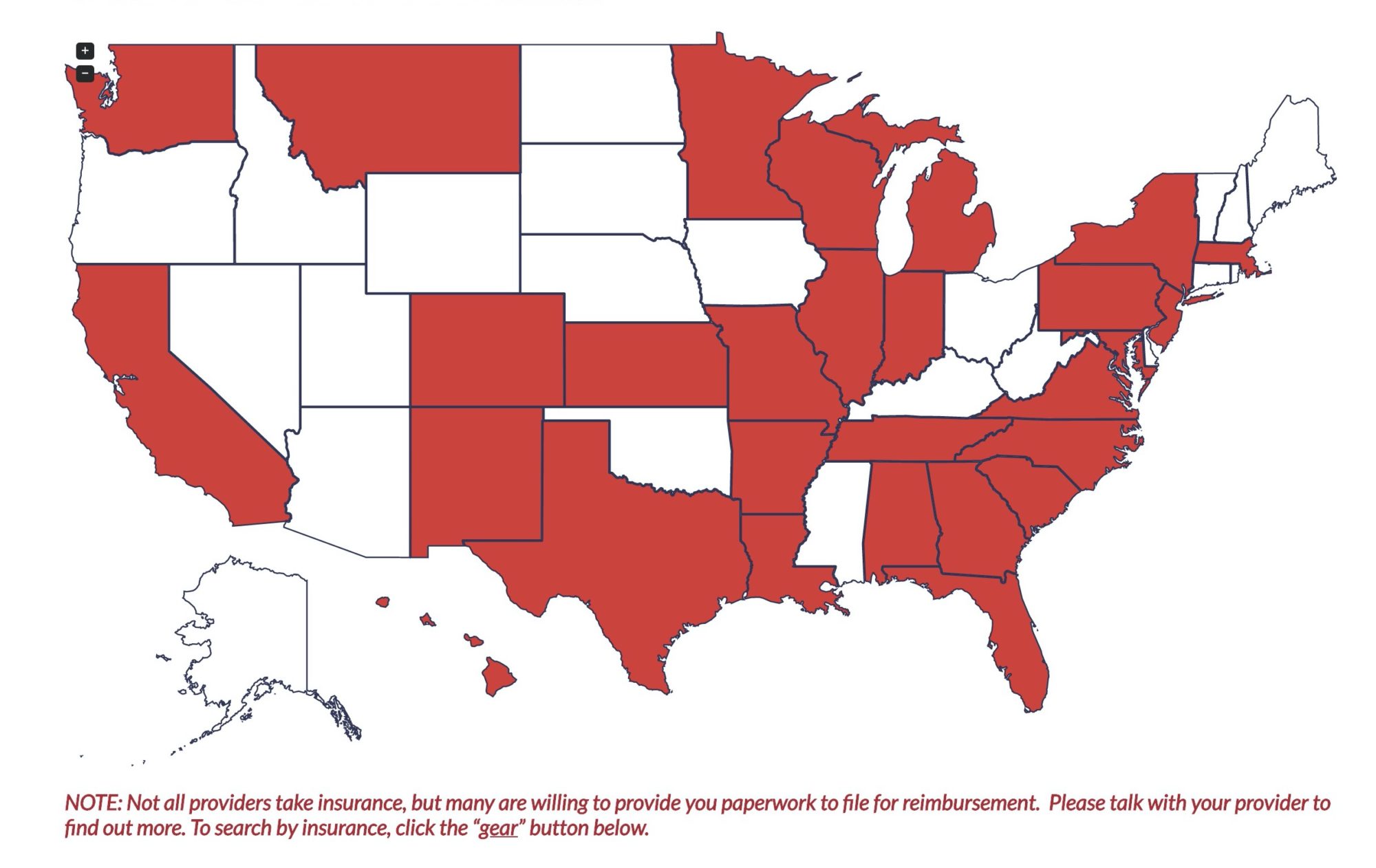
Premium + Listing
Multiple locations (including telehealth), featured listings-
Everything from BASIC and TELEHEALTH+, plus
-
Additional locations or "franchises"- FREE
-
Listings are featured at the top of search results
Step 5
Create your listings (Tutorials are available)
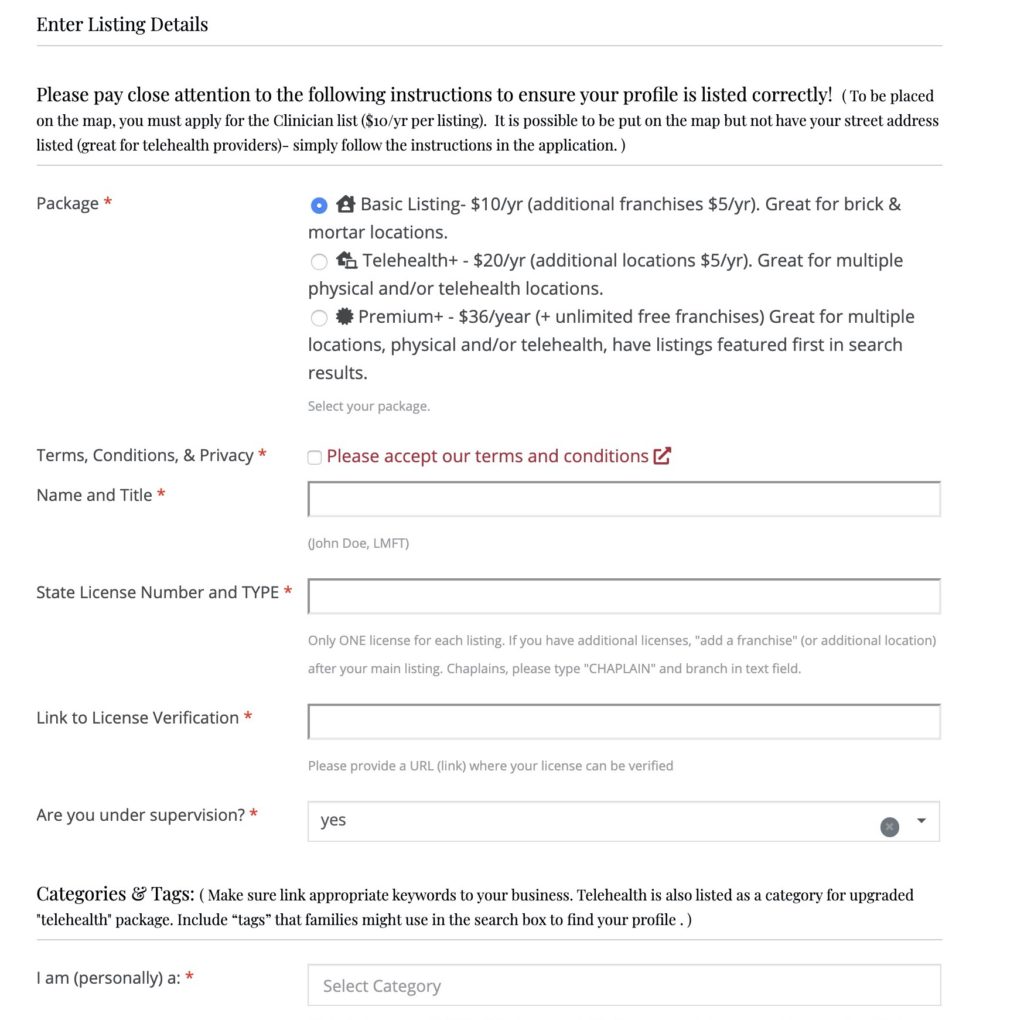
List your practice on a searchable map for service families to find. If you have a practice in more than one location, your can create a main listing and additional “franchises”. Families will be able to see all of your locations under one profile, but find you on the map in multiple locations.
– Create a main listing with the option to add other locations.
– Add searchable “tags” like insurance carriers, specialties, etc.
– Include searchable categories for your practice like “Military Spouse, Veteran, Faith-Based, etc”.
– Have full creative control of your profile including links to websites, images, and even embedded videos.
– Finally a way to list clinicians that are offering telehealth services for specific states.
– Add searchable tags like insurance carriers, specialties, etc
– Telehealth only? You can still be on the map! By watching the tutorial you can still put your telehealth practice on the map without a specific address!!
– Have full creative control of your profile including links to websites, images, and even embedded videos
Questions??
We’ve got you covered. Tutorials on how to submit your listing, franchises, and even how to list without an address is available under the “CLINICIANS” tab or right here:
Your Provider Dashboard will be your one-stop shop for finding and editing listings, adding new franchises if desired, and accessing resources from partnering organizations. Check back frequently for updates and new opportunities from our partners!

Thank you for your willingness to serve these amazing families who have given so much to our country and communities. I believe they deserve the very best. Please reach out with questions or feedback on how we can improve the directory and opportunities to breathe life into your organization or practice!
